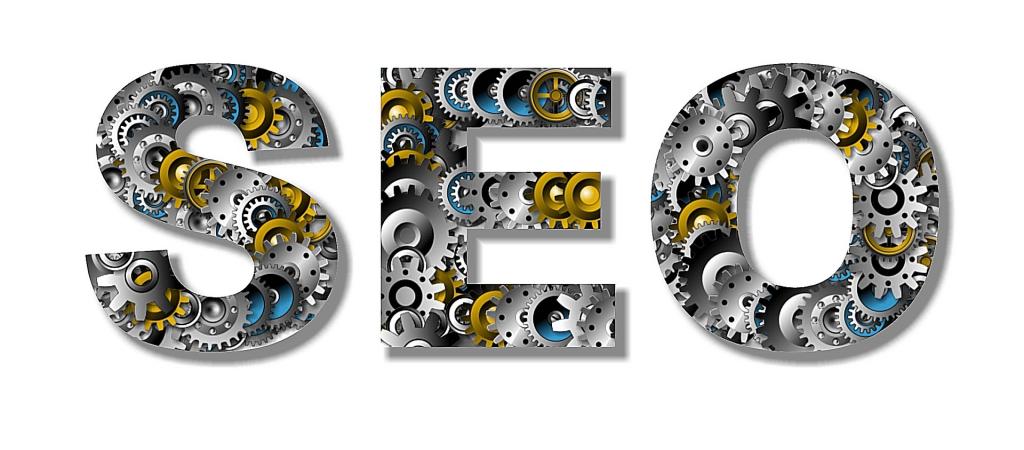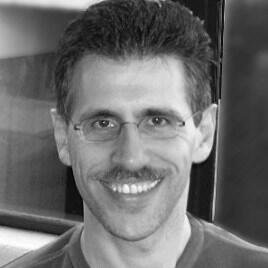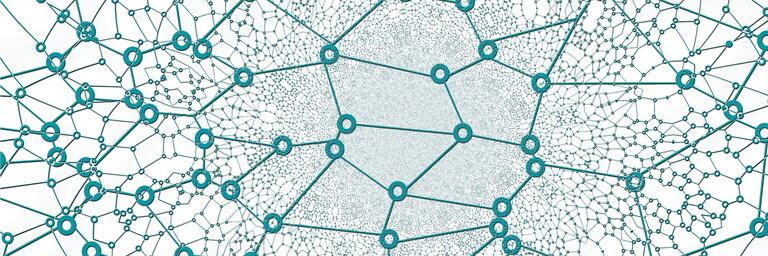Search results are served at the page level, so all search optimization must begin at the page level as well.
In this module, we'll discuss on-page SEO as the practice of optimizing individual web pages in order to rank higher and earn more relevant traffic from search engines.
We'll explore what on-page SEO is and how you can implement it on your club’s website through four simple techniques.
What Is On-page SEO And Why Should You Care About It
The human equivalent of Google is a librarian. Say you are at the main public library and need to find information about a specific topic. If you approach the librarian and ask where you should go, they’ll direct you to the area where you’re most likely to find books on the subject.
The difference between a librarian and a search engine, though, is that Google is not able to read information like a human. Although there have been many advances in the use of artificial intelligence to process language, it’s still far behind the capabilities of the human brain.
So, the best thing Google can do for now to be able to search for information is to break down each piece of content on the web into signals that its computers can tabulate.
Based on these signals the search engine will then serve the results that it thinks are the most relevant for the searcher.
Now, as a club admin, you have two main tasks: you need to develop your website content for the humans that are going to be reading your pages as well as for the machine that will decide which pages of results those humans will see.
And here lies the conundrum. If you publish great content for human eyes that is not optimized for search engines, their crawling computers will simply not know what to do with it and end up displaying your hard work on page 7, or worse.
But don't worry. Next, I’m going to show you how to create content that works equally well for both humans and machines.
How To Increase Your Website Ranking Through On-page SEO
When you browse a regular document, the first thing that’ll stand out is the title. Then you’ll see some introductory text followed by a bunch of headings that break it down into sections.
All writers know that readers don’t like to stare at a wall of text, so it’s much more visually appealing to break down the content into logical pieces, each with a relevant subheading to add context.
Now, while titles and subheadings are features that are certainly appreciated by readers, you could technically remove them and still get the information you need from the document. But to a search engine, they are absolutely essential.
If you present Google with a wall of text, it would literally not know what to do with it — it can’t read it and understand it like we can.
So, in the next section you’ll learn how to use headings, subheadings plus a number of other search engine signals strategically, to increase your chances of ranking your pages high on search results.
On-page Optimization Techniques
While Google is highly secretive about the inner workings of their search algorithm for competitive reasons, there’s a tell-tale sign that reveals a lot about how it works: the first page of search results.
If you were to dissect the contents of the first page of search results for your target search phrase, you’d be able to find out what it is about those pages that made Google give them that premium position.
All you have to do then is to study the signals they used to land on that coveted first page and replicate them in your own content.
Let’s look at the main signals and apply some best practices to increase your rankings:
Technique #1: Headings and Subheadings
Every page on your website must have a title, and this title must use the H1 HTML tag (heading 1.) Now, make sure that you have a single H1 tag per page. If you use more than one H1, the search engine will get utterly confused (it’ll think you’re using multiple titles.)
Then, using a free tool like SeoReviewTools.com, enter the URL of the first 3-5 search results one at a time for the keyword you’re targeting, write down the number of H2, H3 and H4 headings they are using and then average them.
So, if the first result has 5 H2 tags, the second has 7 H2 tags and the third has 5 as well, then use 6 H2 headings on your page (5+5+7=17/3=5.666~=6).
By using the average number of H2s, H3s and H4s from these pages, you’ll be replicating the number of headings Google expects to see in the first page of search results.
Technique #2: Word Count
Now, let’s do the same thing for the word count. If the average word count for the first 3-5 pages on the first page of search results is, say 1,127 words, then Google is telling you that this is what their algorithm expects to see.
If your content is only 400 words long (of 5,000 for that matter), then the search engine will likely conclude your page doesn't belong there.
Once again, run the first 3-5 URLs on the first page of search results through SeoReviewTools.com, write down the word count for each page and calculate the average to find out the word count you should be aiming for.
Technique #3: Title Tag and Meta Description
Each page that you publish on your site will have two important SEO areas that you need to fill out: the title tab and the meta description. Those two components are used by search engines to display search results.
Here’s an example of a Google search for “soccer club for kids Chicago” displaying the title first and then the meta description below:
For the title tag, you want to make sure that the length of your page title is an average of the title lengths of the first 3-5 pages of search results. Use SeoReviewTools.com to find this information.
The same goes for the meta description. Use SeoReviewTools.com to find the length of the meta description for the top 3-5 results based on your target keyword and use the average for your own page.
Technique #4: URL Slug
Finally, the URL slug is the information after the “/” on your website’s URL, which is used to identify your page: e.g. www.yourwebsite.com/url-slug.
For on-page SEO purposes, make your URL slug match your target keyword, replacing spaces with dashes: e.g. www.yourwebsite.com/your-target-keyword.
Several weeks after you apply the above on-page SEO techniques, you’ll begin to notice ranking improvements on Google search results for your club’s pages.
If you have Google Search Console set up for your club’s site, it’s a good idea to begin keeping track of how your pages are placing on search results on a spreadsheet to assess your progress over time. If you don’t have it set up, click here to create a new account.
Next Steps
Well done! If you’ve been following this series from the beginning you’ve now completed module 4 out of 7 (click here for Module 1, Module 2, Module 3 and the program overview).
In our next module, we’ll introduce another important building block for ranking your website high on Google: your internal-linking strategy.
See you then!